A test post excerpt that is a few words long so it takes up space
The data is restored and your backed-up environment is deployed. This deployment uses the built app, including variables, from when the backup was taken. But the Git repository stays as it was before the restore, not when the backup was taken. So any future (re)deployments use the current Git repository to build the environment.
When developing your site, you might want to hide your development environments from outside viewers. Or you may find you have performance issues from excessive bot access. You can control access either with a username and password or by allowing/denying specific IP addresses or networks. This setting applies to the entire environment.
The settings for a specific environment are inherited by all of its children. So if you have a staging environment and you branch environments from it, all of the environments branched from it inherit the same authentication information.
Changing access control triggers a new deploy of the current environment. The changes don’t propagate to child environments until they’re redeployed manually.